Using your PowerPoint slides to illustrate your book is a terrible idea
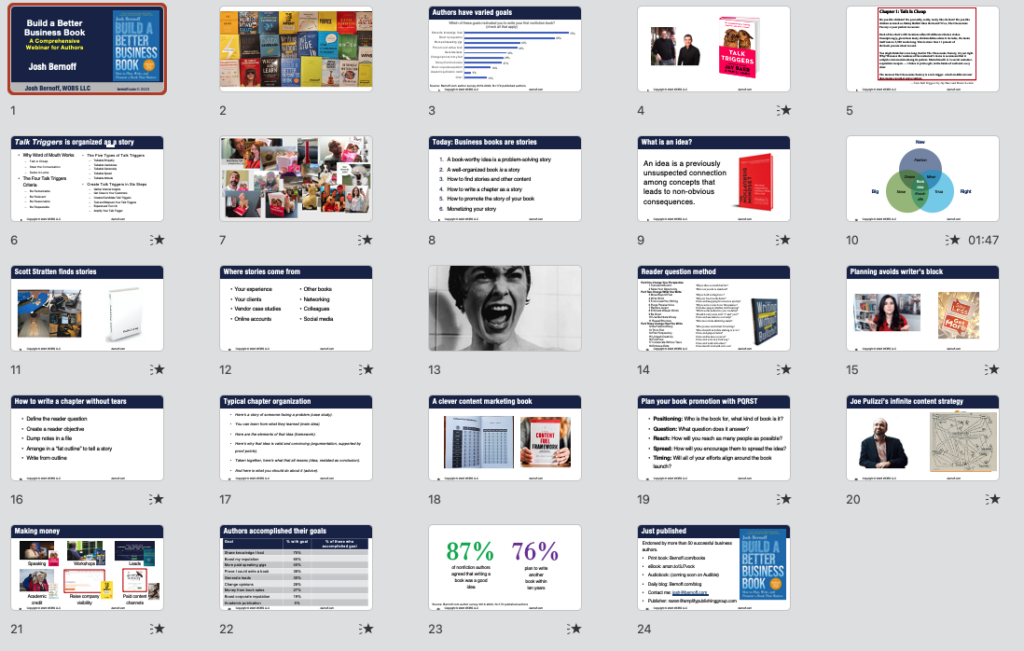
Authors have often debuted their book content as a speech. So why not use those PowerPoint (or Keynote) slides from the speech as graphics in the book? After all, they’re perfectly aligned with the content and they’re instantly available. If you’re using Microsoft Word for text, why not use Microsoft’s PowerPoint for graphics? It’s a no-brainer!
Unfortunately, regardless of whether you’re using PowerPoint, Keynote, or some other presentation software, using slides as graphics is a bad, bad idea. Here are a few compelling reasons:
- The best design of graphics for speeches — where you are speaking with the slide projected behind you — is very different from appropriate design for book illustrations. For one thing, book graphics can include lots of type arranged in a format that rewards careful scrutiny, a design choice that would be terrible in a presentation.
- PowerPoint slides are in color. The interior of most books is black and white.
- Slides can use any number of shades of grey. Book printing makes it hard to distinguish bars, lines, or other elements in similar shades.
- Slides can include animations. Book graphics can’t.
- Slides are designed for horizontal format. Book graphics can be horizontal, vertical, or square, depending on the needs of the concept being illustrated.
- The fonts you use in your presentation are unlikely to be the fonts used in the book’s interior design. The graphics in the book should use the same fonts as the rest of the book design. (This is the publishing equivalent of the carpet matching the drapes.)
- Many people get away with using copyrighted photos and cartoons in presentations, even though strictly speaking it is a copyright violation. But if you put that same photo in a book, you’re violating copyright in a published work and are more likely to get sued. Publishers will reject such graphics without appropriate licenses. You could obtain a publishing license for the photo, but that’s likely to be expensive and tiresome to arrange. (If you already licensed the photo or cartoon for your slides, you’ll find that you need a different license for a printed publication.) Is it really worth it?
- If your PowerPoint slide includes a table, that table will look a lot better and be easier to read if it’s included in the manuscript as a text table, not as a graphic.
- Your publisher will reject graphics submitted in PowerPoint format and request that you send them a format that works with their publishing software, such as Adobe Illustrator format.
What you really should do about those slides
Having painstakingly created the ideal slides for your talk, these issues are probably upsetting to read. Here’s what to do instead.
- Review your slides carefully. Ask yourself, which of the graphics you use would actually clarify book concepts in a way that isn’t possible with words alone? Hang on to those graphics, discard the rest.
- Identify candidates for graphics that would combine elements of slides into a more helpful conceptual graphic.
- Consider graphics you could create that were too complex to put into slides, but would elucidate book content.
- Hire an illustration designer to create black-and-white, high resolution graphics for your book. (If you have design talent, you could do this yourself.)
- Supply the designer with graphics from your deck, spreadsheets with the numbers that you use in your charts, pen sketches, or any other content they need to create appropriate graphics for your book. If you have specs from the publisher, share them with the designer. Such specs should specify the desired graphics file formats, appropriate width and maximum height for the graphics, and color or shading rules.
- Figure out where those graphics belong in the text. Write captions for each graphic. Chapter 13 in my book for authors includes lots of detail on the best way to use graphics and cartoons. And here’s a guide for avoiding issues with book graphics.
One more thing. Having invested this effort in creating book-ready graphics, you’ll often find you can use elements of them in your speech. When your designer has completed the book illustrations, ask them to share a version of the graphic you can take apart, edit, or manipulate in your presentation software. Your speeches made your book better — now your book can make your speeches better, too.