The sublime joy of making a book index
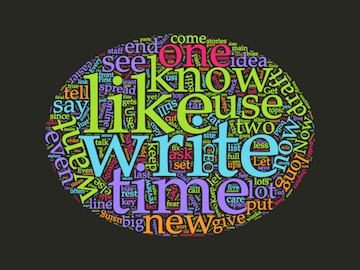
I love to index books, because it requires intense thinking that’s like writing in reverse.
To make an index you must ask, for every passage in a book, “If I were looking for this, what words would describe what I was looking for?” Writing means thinking of an idea and creating content for it. Indexing is the reverse: reviewing content and thinking of the idea people would use to identify it.
I’ve done about a dozen indexes so far, mostly for books and manuals I cowrote or edited, but a few for books by other authors (including Seth Godin’s Linchpin, which I indexed on a whim.) For me, making an index is like skiing moguls or playing music. I get myself in position and then experience a deeply pleasurable feeling of flow as the index takes shape.
When you index a book , you see the underground structure that is deeper than the table of contents. You see the unsuspected connections, surprising references, and themes threaded throughout the text. It’s the most intense way you can read a book.
There’s a lot online about the technology of indexing, but not much about the soul of it. So I’m sharing my technique in the form of a recipe. Note: my technique does not match how most indexers work — this is unique to me.
Recipe for an index
Ingredients
Page proof of a book, with final pagination.
Indexing software (I use Microsoft Word’s index function)
5 to 20 hours of time, in one- to four-hour uninterrupted chunks
- Review the paginated page proof. Read the first chapter and skim the remainder of the book. Take note of the major concepts. Highlight proper names. It’s easier if you’ve already created an idea map.
- Prepare the file in which you will put the entries. If you have access to the original Microsoft Word text file, use page breaks to repaginate it to match the proofs. This should take no more than half an hour. (If you do not have the text file, create a blank MS Word file with one page for each page in the proof.)
- Begin by reviewing the first chapter. Locate “idea segments” — collections of text that typically span more than one page but refer to an idea. Create MS Word bookmarks for those page spans.
- For each idea segment, create an entry with a name that would lead to that segment. For example, in Groundswell, there are entries for Idea Communities and listening. Also create entries for proper names, such as Dell or Rubel, Steve. Create entries for specific, meaningful terms, such as POST Method. Do not include entries for passing mentions — reference the main parts of the book that describe each idea or entity. Note that Word’s index features insert an invisible code for each entry you create, and that invisible code generates the entry with the page number in the index.
- Remember, your objective is to capture people who may think of ideas under different names from the ones you use, so don’t be wedded to your own jargon. For each entry, consider what other terms someone might look up, and include them as See or See also entries. For example, you might include the entry “Innovation, see Idea Communities.” Use See in cases where you want to direct the reader to another “official” term with multiple references. Use See also where several terms have equal weight, or there is only one reference to the term.
- Repeat for each chapter. After you have completed several chapters, generate a provisional index, which the indexing software will alphabetize for you. Look for items with multiple references, as well as similar terms that should be identical (e.g. “marketing, research” and “market research”). Go back and adjust the entries so that the similar terms are actually identical. Make note of these terms so that you can use them in subsequent chapters.
- Look for opportunities to create structure. For example, if there are four steps in a method, create entries for each step separately as well as for the method, with subentries for each step. If there are case studies for different industries, include the industry names in the index (“airlines,” “retailers”), with subentries for companies (“airlines, American Airlines”).
- When the index is complete, review it for inconsistencies and misspellings. Make all edits in the entries, not in the final index; regenerate the index after fixing things. (This will make your life much easier in the event you must revise the index after a new edition or repagination.)
This is serious content work; indexers get paid far too little for it. And I don’t think a machine could do it as well, any more than it could write the book. Someday, a smart machine may prove me wrong about that.
I work as a book indexer for 4 years now, and i was doing all my indexing work manually using index cards and a bit of Microsoft Word. A friend of mine has suggested i should try an indexing tool named {PDF Index Generator => http://www.pdfindexgenerator.com} as a semi-automatic book indexing tool to ease some of my manual work. I am currently testing it for an indexing job. I do collect the index entries from the book in a text file, then do everything else through the program. Through it i can easily define the entries and their sub-entries, define cross references, it will locate their pages numbers, and i can set the font styling for each entry as needed. It just works with PDF files only. I think my first index will be ready after a day, but until now things are going good and much faster than my manual work.