My valentine to Zoom video conferencing
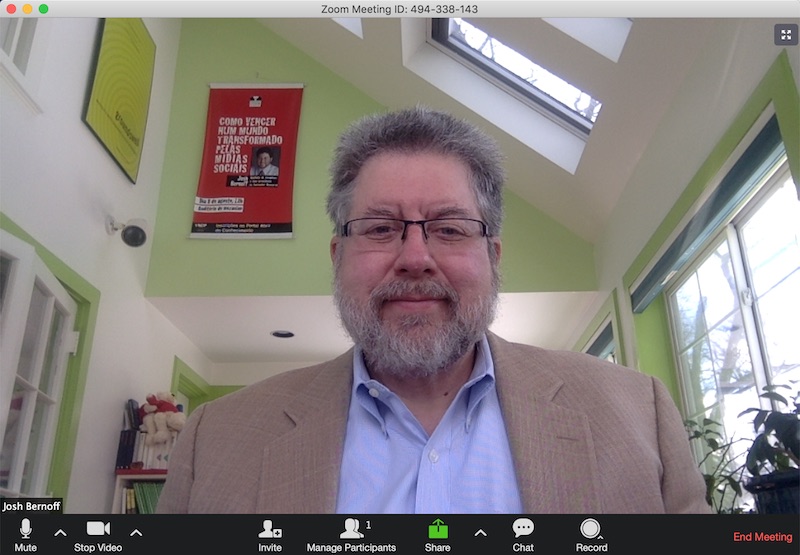
Some tools are so helpful, useful, and dependable that you rapidly find you cannot live without them. In my work, video meetings have now become essential. And Zoom is the best way to do them.
If you read this space regularly you know that I am by nature a skeptical hardass with the contrarian instinct to go left when everyone else is going right. If everybody thinks something is great I will show you why it isn’t. You cannot pay me to endorse anything, and I rarely endorse anything voluntarily (except for great business books).
So why take this moment on Valentine’s day to share my love for Zoom?
Why a video conference rather than a call?
I spent much of my time last year on two intensely collaborative book projects. It was typical for me to meet every week or two with busy coauthors who might be anywhere in the world. The success of these collaborations depended on my knowing what was on the mind of my collaborators — not just their ideas, but how they reacted to what I had written or created for them out of those ideas.
Text-based communications — email, Google Docs, and Microsoft Word — were essential. But redlining a draft only gets you so far. Revealing and developing ideas requires a conversation.
That conversation is better with video.
When I must do an audio-only phone call now, I feel as if my bandwidth is constrained — like I’m trying to work in a tiny, constrained box or an airplane middle seat. By contrast, I get a huge amount of value from the video channel. There is no substitute for seeing the people you are conversing with and the looks on their faces. I can quickly tell if they are actually enthusiastic, frustrated, thinking carefully, or distracted. I know they are also benefitting from seeing me (and my reactions, whether excited or upset, are not subtle).
Unless you do this regularly, it is hard for me to explain how much more productive it is, and how it reduces wasted work based on misinterpretations, overinterpretations, and missed cues in these collaborative conversations. It’s a real productivity tool.
This year, one of projects is a research report based on more than a dozen interviews. I’m reaching out and setting up those interviews with Zoom. As a result, I’m able to see the faces of the people I’m interviewing, which adds a dimension to my understanding of the innovative projects they’re undertaking.
There is a personal cost to this. I can’t do interviews in my pajamas. But I am comfortable in my jeans and I don’t mind trimming my beard and wearing a decent shirt to appear at least somewhat professional and approachable.
Why Zoom is better
In the course of my work, I get invitations to connect on a variety of systems. There are audio conference-calling solution and video solutions ranging from FaceTime to Google Hangouts to GoToMeeting. It seems as if someone is inviting me to a new one every day.
Zoom is the best.
Here are the reasons why. While many of these solutions have many of these features, Zoom is the system that has all of them — and all as easy to use as possible.
- Joining a meeting is a better model than making a call. Who calls who? What if they’re busy or late? Even with two participants, it make more sense to have each person join when they’re ready, whether early or a bit late. If you’re the one who organized the meeting, Zoom helpfully emails to tell you that your other participants are on the line and waiting.
- It’s easy to set up invitations. The Zoom client integrates with my calendar system, Google Calendar, and creates an appointment. You can then invite anyone you want to that appointment just as you would any other meeting.
- Joining a meeting is easy, even for someone who’s never used Zoom before. The invite includes instructions on how to connect, which means either clicking a link or dialing a phone number. About 95% of the time, the person you’ve invited can follow the instructions successfully. This is far better than any other video system I’ve interacted with — those other systems often fail or confuse people. While you can download the Zoom client, it’s not required — anyone with a browser can join, on any device.
- Zoom deftly scales down to phone connections. If someone doesn’t want to or can’t sit in front of a computer and do video, Zoom allows them to easily join on audio by dialing a number, with local numbers all around the world. Or you can easily join from your smartphone and use video. On one of my projects, my coauthors regularly connected from their mobile phones all over the world — one might be at his home in London or in a hotel room in Zurich, while the other was at his desk with his preferred background graphic of an Irish pub behind him. I even did a call where one coauthor was driving and my view of him was through his steering wheel (possible, but not recommended.)
- Zoom also deftly scales up to corporate video systems. On my other project last year, the clients were typically at their corporate offices, which were equipped with a videoconference system. They had a corporate subscription to Zoom. As a result, I could view them in their connected rooms — conference rooms and the CEO’s office — and see them even as they saw my face on their screens. I cannot speak to what it is like to use Zoom as the standard in a corporate environment. But I can tell you that in my previous company where conference rooms were equipped with video, the joke was that every meeting had to start with five or ten minutes of fiddling with the video; in that system, connecting with people outside the company was rare and often failed.
- Zoom’s other features are intuitive and useful. There are a million things you can do with a video system. That is the problem: most of these systems are complex to configure. Zoom makes it easy to do the things you want to do most often. In a group meeting, it shows the face of the person talking. You can mute yourself or others, turn your video on and off, send chat messages (often useful for sharing links or back-channel messages to colleagues about someone you’re interviewing), and share your computer screen (to show someone a presentation, a piece of writing, a feature in a piece of software, or anything else you’re looking at). No one had to tell me how to use these features, because they work in the obvious way.
The point of all of this is that Zoom works because it connects flawlessly to others, whether they are using it or not, and because it is intuitive for the first-time user but intelligently designed for those who want to get more out of it. It’s even free if you don’t mind limiting meetings of more than two people to 40 minutes. I’ve sprung for the “Pro” subscription because it includes longer meetings and recording, which is great for interviews.
If you don’t use Zoom, try it. And if you do, tell me why you like it — or what’s wrong with it. I’d love to hear about your experiences.
I rely on Zoom to collaboratively make, write, illustrate, and publish papers on the comparative anatomy of fishes. We also use it for other collaborative projects at work and to keep in touch with our daughter, who is studying in another state. I love it, and agree that it is the easiest and most intuitive tool I have ever used for video conferencing.
The timing of this post is just too perfect. We’re busy figuring out the best method for holding mentorship sessions with participants around the world spanning all the levels of technological know-how (from experienced coders to “Must I push this button labelled ON for the thing to work?”), and we are busy testing Zoom because it seems like the best option so far.
Thanks for you hardassed confirmation. Much appreciated 🙂
Oh goodness >.<
*your
If you like it, I’m sure I’m going to like it. I signed up for the free plan to check it out. Thanks for the recommendation!
So, is it worth tossing my WebEx subscription in favor of Zoom for webinars?
Maybe. I am doing a Webinar tomorrow using the technology (CXOTalk). You can message Michael Krigsman, the leader of CEO talk, to ask him why he uses it.
https://www.cxotalk.com/
Has anyone found if Zoom is as good as RingCentral?
To my knowledge RingCentral’s version of video conferencing is actually Zoom. They’ve white-labeled it
Just published my book and its companion workbook is soon to join it. Was wondering what I would be using for my teaching of this information. Thanks!
If anyone needs assistance with Zoom, I’d be happy to help as I’m one of many Happiness Specialists here at Zoom. (christine.hanks@zoom.us)
And a HUGE shoutout to Josh Bernoff for posting such a wonderful review – we’re honored to have you as part of the Zoom family. <3
You had me at Irish pubs and steering wheels.
I’m on the Zoom bandwagon, too. I use it for online teaching as well as for 1-1 coaching.
Because many of my clients and students are “digital foreigners” (the opposite of digital natives) Zoom’s intuitively easy interface reduces my tech support time to near zero.
I just finished teaching an online graduate course for the University of Illinois at Champaign-Urbana, using Blackboard Collaborate. I have since learned that U of I’s massive distance learning program is switching to Zoom!