My inbox is chaos, my work life is not — why I hardly ever delete or file an email
As I write this, there are 20,000 emails in my work inbox. My work life is orderly and organized, but my inbox is chaos. How is this possible?
There are two basic philosophies of email management. “Inbox Zero” says that you should check your inbox at regular intervals and delete, archive, file, or forward everything. When you achieve an empty inbox, you are supposed to feel at peace. That lasts 6.31 seconds, until another email arrives.
The alternative philosophy is to delete nothing. This requires its own discipline, which I will describe, but it is not necessarily a sign that you are have given in to a chaotic work life.
There is no in between. Deleting or filing some emails and letting other pile up is futile.
Life with a full inbox
Everything I do is in my inbox. My work life is there. It includes every request I get and every response I send. If there is a file I’m receiving or sharing, it’s in there. If you and I connected in 2015, it’s in there. It includes notifications on every blog comment I receive.
Having a file cabinet full of everything is useful, if you can find things. This means two other things must be true:
- There can be no email inbox storage limit. My Google plan allots me 30GB. I’m using 22 GB. If it gets tight, I’ll buy more storage; storage is cheap. (Deleting files would save me from this limit, but the time I don’t have to spend on deciding what to delete is more valuable to me than the cost of a few extra gigabytes.)
- You need to be very good at searching.
Google includes excellent searches. You can easily search for all emails from or to a given person. You can of course search for words (like “Data Leverage” and “editing,” to find emails about my editing job for the authors of Data Leverage). You can search for words in the subject line, messages that include an attachment, messages sent during a given time period, messages that have Google Drive links, messages that included a PDF or a powerpoint file, starred messages, or unread messages. Of course, you can combine any of these.
For example, suppose Mitch, one of my editing clients, insists that he has sent me a copy of Chapter 5 of his book, but I don’t recall receiving it. It might be 300 or 500 messages deep in my inbox. But I can easily find it by typing this in the email search box:
from:(mitchxxxx@gmail.com) has:attachment
The results appears in reverse chronological order, making it easy to see what Mitch sent me:
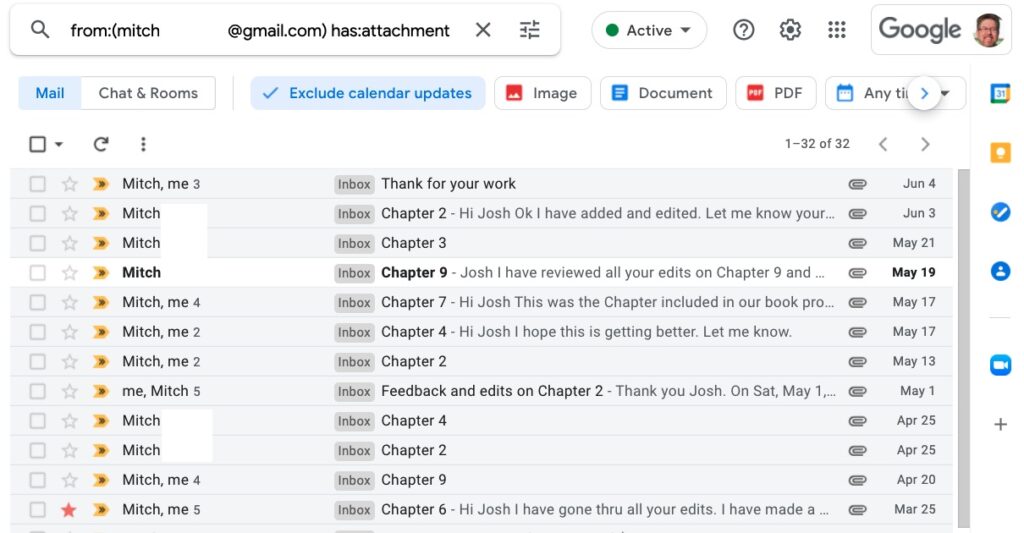
Now I can see that Mitch sent a lot of other chapters, but not Chapter 5.
Google email search is even smart enough to search within attachments. For example, I know one of the chapters in Mitch’s book references a BMW motorcycle. A quick search of my email for “BMW motorcycle” shows that he sent me that chapter, Chapter 2, in an attachment on June 3.
Ask yourself these questions:
- How much time do I spend every week filing, archiving, or deleting email?
- How much time do I spend trying to find something in my email, which may have been filed in the wrong place or deleted?
For me the answer to both questions is zero. And the amount of time I spend searching is minimal, because Google email search is so good.
Chaos by itself is not a strategy
Just letting emails pile up doesn’t work if the rest of your life is also a chaotic mess. Here are a few other techniques I use to keep everything productive and orderly:
- Manage active to-dos. I mark emails that need to be acted on as unread. Other people use different color stars for this. Or I create a to-do item in my to-do list for them. If you don’t track tasks to be done, you’re going to forget, and then you’ll miss deadlines.
- Maintain an email address for signups and crap. I have another email address for personal items and subscriptions. I have a separate Google account for that and always view it on a separate monitor. That email account has 40,000 emails in it, and I never bother deleting anything, since it’s full of junk anyway. But maintaining that email address keeps most of the crap out of my main email account.
- Don’t do anything exclusively on paper. If it’s on paper and it’s worth saving, take a picture and email it to yourself.
- Keep all files organized and backed up. While my email is chaos, my hard drive is carefully organized. Personal material is separate from work files. Files for my own book projects are separate from client files. Each client has their own subfolder under my consulting folder. I have folders for invoices, taxes, contracts, and the like. I take notes on every call, and I file those notes carefully by client. All of it is backed up on Google Drive, so I can access it from any computer anywhere. Because it’s well-organized, I can find anything, especially material I created or am working on. I also share clients’ work files with them using Google Drive access features.
Will this work for you?
Maybe. You need to ask yourself two questions:
First, does everything you do flow through email? If you use Slack or Microsoft Teams, for example, the answer may be no. That would ruin this strategy, as you’d have to search not just your chaotic email but your Slack or whatever for material you need to find. This might undermine the chaos-with-search strategy I’ve outlined.
And second, can you handle having an inbox full of thousands of emails, or does that just bother the OCD part of your mind? Is it just too messy for you?
So go ahead, continue to spend lots of your time filing stuff in your inbox. It might make you feel better.
But while you’re doing that, I’ll be doing actual work for clients. And I bet I can find the things I need faster than you.
I enjoy your blog and will continue reading it for the value I derive from it. I appreciate your unapologetic presentation of your opinions and agree with most. I could do without the smugness exhibited on occasion, such as “But while you’re doing that, I’ll be doing actual work for clients. And I bet I can find the things I need faster than you.”
Thanks, anyway.
I use your methods with a couple of additions. I use tabs in Gmail (and also labels and stars). And I make good use of Trello — with separate boards for things in my life: moving, working, interests, people. I like the ease with which I can move “cards” and label my progress.
I too use my email as my filing system. Simple, searchable, inexpensive. I can always find past documents for clients who return. While I hated the day I had to actually pay Google, it’s worth it not to have to spend precious time deleting emails. Not to mention saving my hand from the repetitive stress 🙂
It’s an interesting approach, Josh. It obviously works for the single editor on discrete projects. For longer-term projects with multiple people involved, it would break down, though.
This rotary wall phone doesn’t require any filing. Insert finger and turn.
It is important to note that gmail search, actually all of google’s search, even their search engine, are weak.
I like your thought, but the times that google has failed me in searches, leads me to believe that there must be better ways.
Anyone have a solution to the weaknesses of their searches? I do not.