Effective titles and summaries: You had me at ‘Hello.’
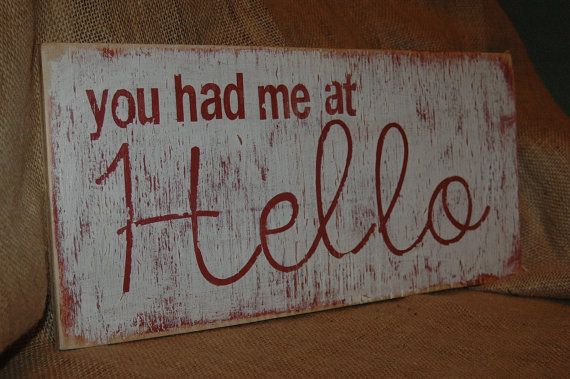 Every email, document, or post you write now competes with hundreds of other items for your reader’s attention. Two strategies will get them to read it: fascinate and summarize. In this post I explain how to balance these two concepts to create titles, subject lines, openers, and tweets that win over readers quickly. (A complete guide organized by document type is in the wall-chart at the end of this post).
Every email, document, or post you write now competes with hundreds of other items for your reader’s attention. Two strategies will get them to read it: fascinate and summarize. In this post I explain how to balance these two concepts to create titles, subject lines, openers, and tweets that win over readers quickly. (A complete guide organized by document type is in the wall-chart at the end of this post).
Business email
When you send email to a colleague or business associate, the subject line must get them to open it. But as the email becomes part of a discussion with replies and “Re:”, the subject line must also represent the topic. Focus on accuracy, for example, “July sales exceed quotas by 20%” or “We must respond quickly to competitor’s new features.” Vague subject line like “My latest worries” become even more annoying in conversation threads. If the email is at all important, take the time rewrite the subject line after you’re written the body of the email.
Don’t disappoint the reader once they open the email. Tell them your objective and the action you want in the opening sentences, for example: “Our biggest competitor just created a feature that allows customers to order from mobile in one tap. This is going to be popular, so we need a response soon.” Get right to the point. We don’t care how you got there (“I was reading the competitor’s newsletter when I noticed that . . . “).
Marketing email
While business emails get the benefit of the doubt, readers assume marketing emails will be worthless. There are plenty of ways to fascinate people into opening these emails, but stating a problem is one of the most honest. It not only generates opens, but gets the right people to open the email: people who have that problem. An email with the subject “Are your rugs getting musty again?” will reach the right people for a carpet cleaner. Tell the customer how you’ll solve the problem in the opening sentences.
Business document
You expect to distribute a significant document like a report to a bunch of people. The title must do more than fascinate, it must create a way to talk about the document. The famous leaked strategy report from the New York Times was simply called “Innovation.” This is a terrible title. “Saving journalism in the digital era” would have been more compelling.
Larger documents can also use subtitles to elaborate on content. A document of more than 10 pages also needs an executive summary and that summary should focus on examples and statistics, rather than a detail-free puree of the sections that follow. Assume plenty of your readers will read only the summary.
Finally, consider the filename carefully. It should be easy to pick out in a folder directory. “Buick sales analysis 06 15” is easy to spot and sort with other quarterly sales reports. “Sales Report v6” is not. Don’t waste readers’ time with generic filenames.
Blog post
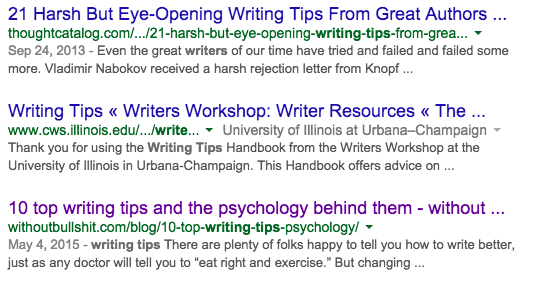 A blog post is like a cross between a document and an email. Its title must fascinate readers and allow them to reference it easily. It also ought to include words Google will like, but overoptimizing for SEO makes for titles that are hard to parse. (I’m guilty of this myself). Remember that the title will appear in Google searches as well as tweets and Facebook posts from your sharing buttons.
A blog post is like a cross between a document and an email. Its title must fascinate readers and allow them to reference it easily. It also ought to include words Google will like, but overoptimizing for SEO makes for titles that are hard to parse. (I’m guilty of this myself). Remember that the title will appear in Google searches as well as tweets and Facebook posts from your sharing buttons.
Like emails, blog posts need to get to the point in a few sentences. Don’t assume your reader will keep reading as you warm up to say something. She won’t, unless your first two sentences promise more. Those sentences also appear in blog subscribers’ emails and in Google searches, so make them meaty.
Tweets and Instant Messages
In tweets, unlike other business communications, you’re allowed to tease. If you’re linking to a document or article, pick the most interesting thing in the document and write it as briefly as possible. Once readers click, the title of the site will do the harder work of communicating the actual content. To avoid clickbait, make sure you deliver what you’ve teased.
Instant messages have the greatest potential to annoy. Whether you’re messaging someone on a company chat system, with a text message, or on Facebook, the rules are the same. Ask if the person has a moment, then get to the point with question (“Do you know who took over the editing role in marketing?”) Use these messages only when you need a short answer quickly. Extended text conversations frustrate businesspeople, especially those over 35 who didn’t grow up with texting. Switch to a phone call.
—
You can extend these ideas to other forms like book titles or press releases. But regardless of the form of communication, remember to balance clarity, brevity, fascination, and descriptiveness in your titles and summaries. They’re the most important part of your document; reconsider and rewrite them before you publish or hit send.
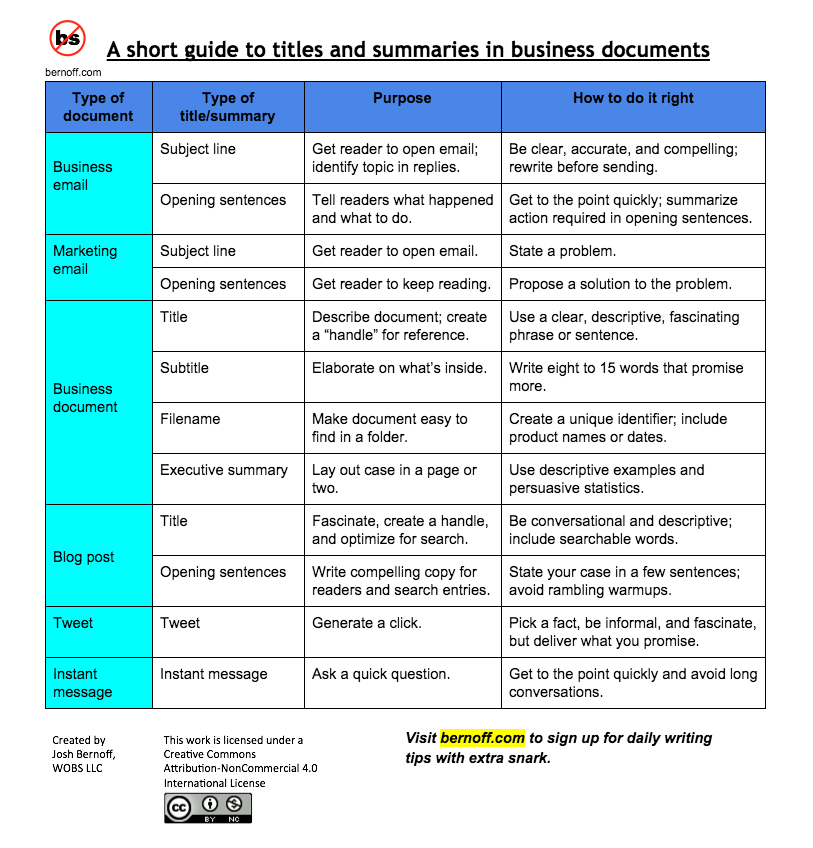 Photo: Etsy.
Photo: Etsy.
One Comment